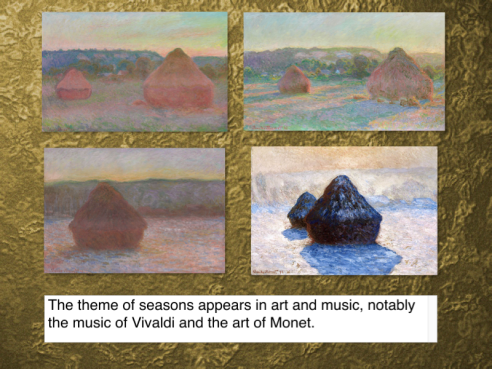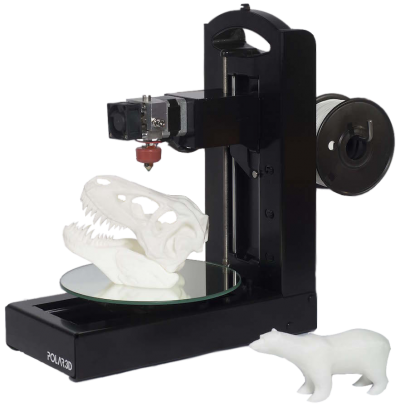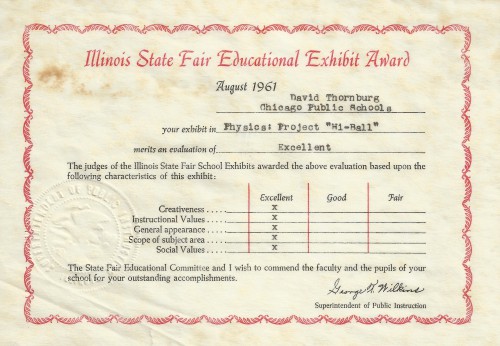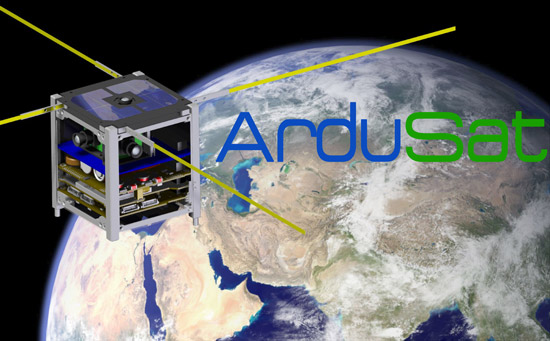In the last few years, we’ve visited flagship Maker Faires in San Mateo, California and New York City where we got to hang out with over 100,000 kindred spirits for whom tinkering is a critical component of life. While formal Maker Faires are a fairly recent phenomenon, the educational application of “making” dates back to the dawn of the previous century when John Dewey said that what a child knew was not as important as what he did with what he knew. This perspective from the Father of Progressive Education remained central to the thinking of educational leaders like MIT Professor Seymour Papert who, in the early 1990’s, coined the word “constructionism” to describe the process of building representations of knowledge separate from the learner himself. (Papert, Seymour, and Harel, Idit. “Situating constructionism.” Constructionism 36 (1991): 1-11.)
Even libraries have joined the movement with public “makerspaces” being added to facilities previously dedicated to quiet, paper-based, research. As Erica Compton from the Idaho Commission for Libraries has said, “Libraries need to become more like kitchens and less like grocery stores ― a place where patrons are able to construct knowledge, where they can create, build, make and be actively engaged.”
One would think that a recent surge in constructionist activities has taken the world by storm, perhaps at the expense of reflective thought or of activities of value, even if they don’t result in artifacts. Well, as far as traditional schooling goes, the progressivist philosophy of Dewey has yet to become the norm. To be fair, every school has students engaged in making things. Whether it is a science fair project displayed on a tri-fold board, or more complex constructions, every teacher engages students in some sort of project that requires “making.” But it is the rare school that embraces the “making” philosophy across the curriculum.
As a product of a progressive public high school in Chicago, my life was pretty equally split between hand-based and head-based learning. And, it was the work we did with our hands that made what we learned with our heads “stick” and make sense. As a result, my first year in Engineering at Northwestern University was basically a walk in the park.
While any subject at any grade can benefit from a rich “making” component, the STEM fields are clearly low hanging fruit in this regard. There are two reasons for this: First, the scientific method is based on the testing of conjectures through experimentation and our curricular interest in technology and “coding” (programming) feeds into “making” as well. Second, the Next Generation Science Standards and (to a lesser extent) the Common Core State Standards in Mathematics mandate the use of inquiry and project-based learning as the vehicles through which these subjects are navigated.
And, yet, in too many schools the ground in which these forces are planted lies fallow. The time has come to change this, and the tools needed are inexpensive and easy to get. We’ll describe some of these tools, but first there is another topic to explore: the physical structure of school. According to the architect Prakash Nair, too many schools are built around “bells and cells.” Children move from place to place at fixed intervals and (especially in the upper grades) sit in rooms at desks all facing the front so they can harvest the wisdom imparted from their teacher. It is a rare school that allows the free flow of students from place to place and lets them work on projects as long as they need to.
While the incorporation of makerspaces in traditional schools is possible, there is a long way to go if the goal is deep pedagogical change. In some cases, schools have a STEM lab where groups of kids work on a variety of projects with the freedom to move from place to place as needed. Except for the burden of bells, such environments can be quite productive ― functioning more like studios than classrooms. For many, this is a great first step, but it carries the risk that it will be isolated in fear that the practices there would infect other rooms. As Professor Papert asked on numerous occasions, “What would be the impact of the pencil on education if you had to go to the pencil lab to use one?”
On the classroom computer front, it might appear ― at first glance ― that recent trends are moving us further away from supporting a culture of making. The reason I say this is because Chromebooks are now the number-one computing platform in America’s schools. Since Chromebooks rely on cloud-based applications, traditional software is no longer supported, leaving users at the mercy of those developers willing and eager to create applications that can be run over the Internet. Also, it was not clear at the start how Chromebooks would accommodate maker hardware like 3D printers, and robotics control devices like the popular Arduino board.
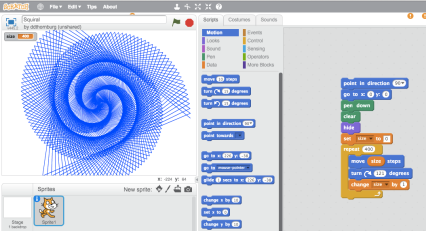 It turns out these fears are unfounded. In the domain of student programming, for example, everything from MIT’s Scratch (scratch.mit.edu) to Terrapin Logo has (or will soon have) versions that work splendidly on Chromebooks This helps move the Chromebook from a content delivery platform to one that supports unbridled student creativity.
It turns out these fears are unfounded. In the domain of student programming, for example, everything from MIT’s Scratch (scratch.mit.edu) to Terrapin Logo has (or will soon have) versions that work splendidly on Chromebooks This helps move the Chromebook from a content delivery platform to one that supports unbridled student creativity.
With the current interest in students learning to program (coding) these developments are welcome. In some ways this harkens back to the early days of personal computing when there was little commercial software, and students had to learn to write programs themselves. Of course, the programming world has changed a lot since the early 1980’s with construction block languages like Scratch coexisting with text-based programming languages like Logo and Python.
Of course, with programming languages, the results reside on the computer screen. With peripherals like the Arduino, computer programs can interact with remote sensors and output devices like l amps and motors. Using tools like HyperDuino for Chrome (www.hyperduino.com) students can build projects that bridge the virtual and physical worlds.
amps and motors. Using tools like HyperDuino for Chrome (www.hyperduino.com) students can build projects that bridge the virtual and physical worlds.
A popular starting point for HyperDuino is the making of interactive tri-fold displays where, by touching certain areas of the display, the computer might play a video and lights on the physical display turn on to show the area being explored at that time..
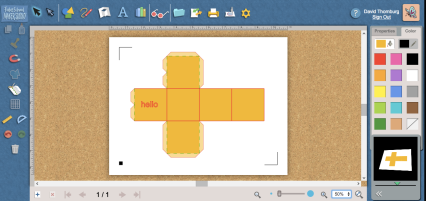 More elaborate constructions can be made using the Fab@School Maker Studio software (www.fablevisionlearning.com) that cuts out elaborate paper shapes designed by students using the Silhouette computer controlled paper cutter.
More elaborate constructions can be made using the Fab@School Maker Studio software (www.fablevisionlearning.com) that cuts out elaborate paper shapes designed by students using the Silhouette computer controlled paper cutter.
Even 3D printers have joined the cloud, making them work perfectly with Chromebooks as powerful tools for making. Two companies with excellent cloud-based printers are Polar3D (www.polar3d.com), and New Matter (newmatter.com).
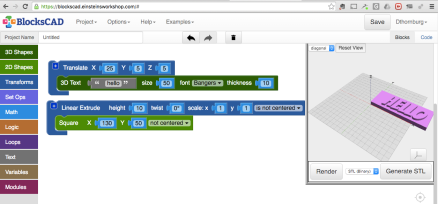 While cloud-based design tools for 3D printing have been around for awhile (e.g., Tinkercad), new and more powerful tools have arrived, such as BlocksCAD (blockscad.einsteinsworkshop.com). This tool uses Scratch-like programming to design 3D shapes of amazing richness and complexity.
While cloud-based design tools for 3D printing have been around for awhile (e.g., Tinkercad), new and more powerful tools have arrived, such as BlocksCAD (blockscad.einsteinsworkshop.com). This tool uses Scratch-like programming to design 3D shapes of amazing richness and complexity.
My point is that the maker movement in education is supported on many levels ― from the new standards to the new technologies and beyond. It is time for heads and hands to be unified in support of learning across all grades and subjects.
Meet the author
Dr. Thornburg and his colleagues conduct workshops on maker technologies ranging from 3D printing to using the HyperDuino technology with Chrome. He can be reached at david@tcse-k12.org.
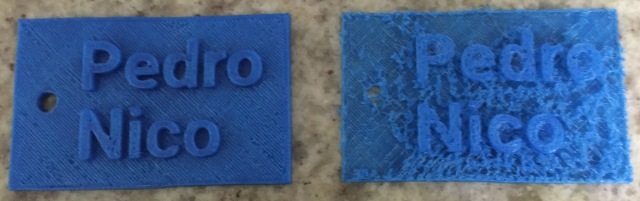


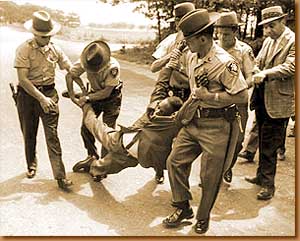
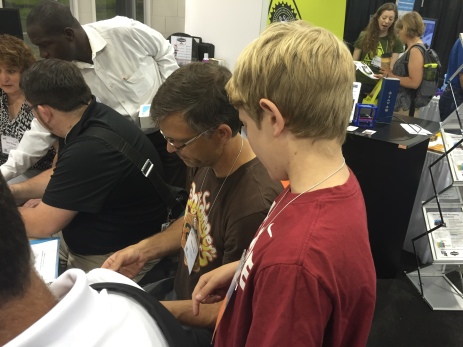
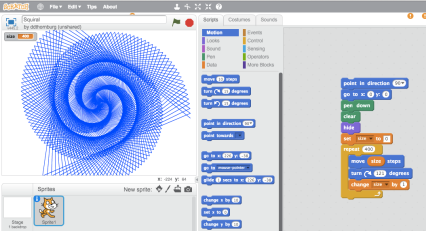 It turns out these fears are unfounded. In the domain of student programming, for example, everything from MIT’s Scratch (scratch.mit.edu) to Terrapin Logo has (or will soon have) versions that work splendidly on Chromebooks This helps move the Chromebook from a content delivery platform to one that supports unbridled student creativity.
It turns out these fears are unfounded. In the domain of student programming, for example, everything from MIT’s Scratch (scratch.mit.edu) to Terrapin Logo has (or will soon have) versions that work splendidly on Chromebooks This helps move the Chromebook from a content delivery platform to one that supports unbridled student creativity. amps and motors. Using tools like HyperDuino for Chrome (www.hyperduino.com) students can build projects that bridge the virtual and physical worlds.
amps and motors. Using tools like HyperDuino for Chrome (www.hyperduino.com) students can build projects that bridge the virtual and physical worlds.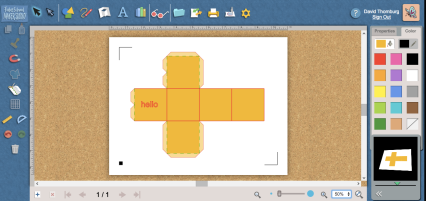 More elaborate constructions can be made using the Fab@School Maker Studio software (www.fablevisionlearning.com) that cuts out elaborate paper shapes designed by students using the Silhouette computer controlled paper cutter.
More elaborate constructions can be made using the Fab@School Maker Studio software (www.fablevisionlearning.com) that cuts out elaborate paper shapes designed by students using the Silhouette computer controlled paper cutter.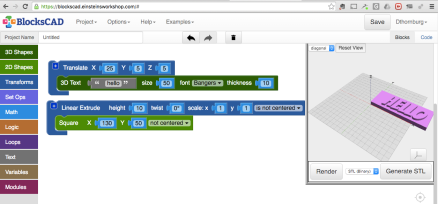 While cloud-based design tools for 3D printing have been around for awhile (e.g., Tinkercad), new and more powerful tools have arrived, such as BlocksCAD (blockscad.einsteinsworkshop.com). This tool uses Scratch-like programming to design 3D shapes of amazing richness and complexity.
While cloud-based design tools for 3D printing have been around for awhile (e.g., Tinkercad), new and more powerful tools have arrived, such as BlocksCAD (blockscad.einsteinsworkshop.com). This tool uses Scratch-like programming to design 3D shapes of amazing richness and complexity.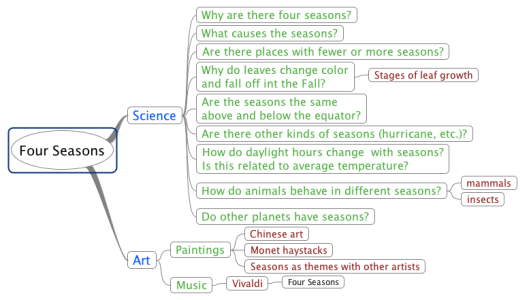 (
(